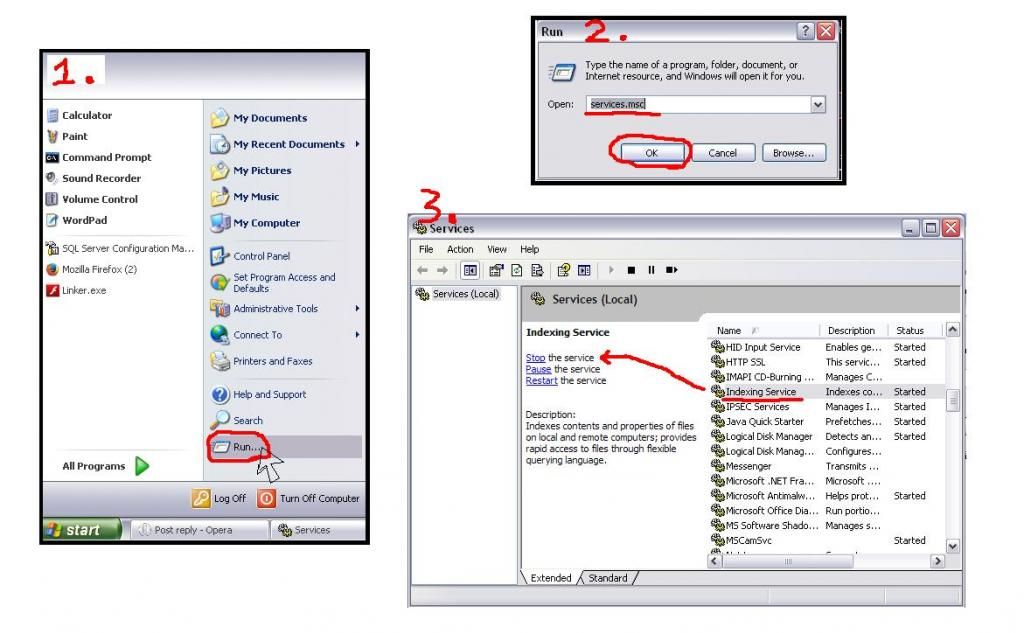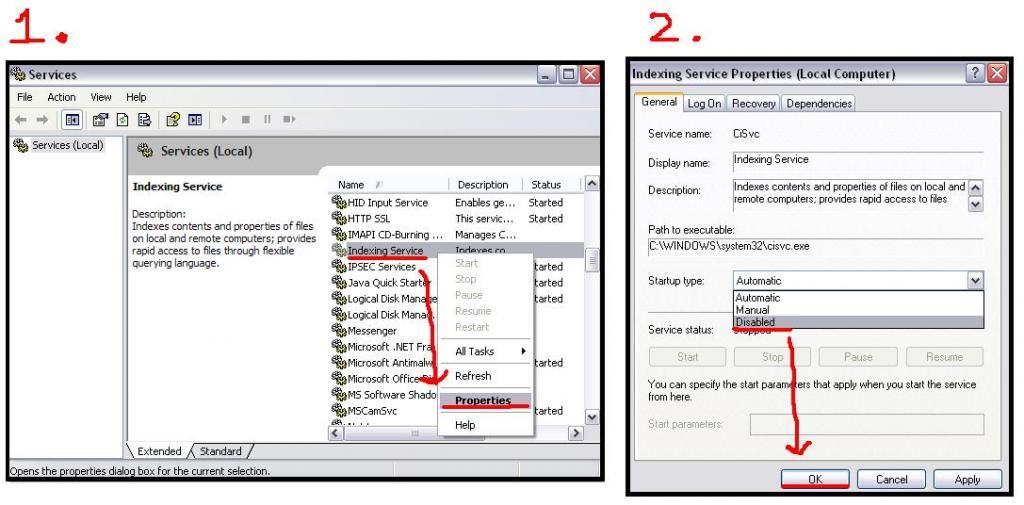HOW TO STOP INDEXING SERVICEFor windows xp users:
To disable Indexing Service until computer restart follow these instructions, to disable permenently follow the first two steps of these instructions, then proceed to the second set of instructions below
1. run services.msc by clicking start, clicking "Run..."
2. type in "services.msc" and clicking "OK"
3. a window opens up, scroll through this list until you find "Indexing Service", click on this, click "Stop"
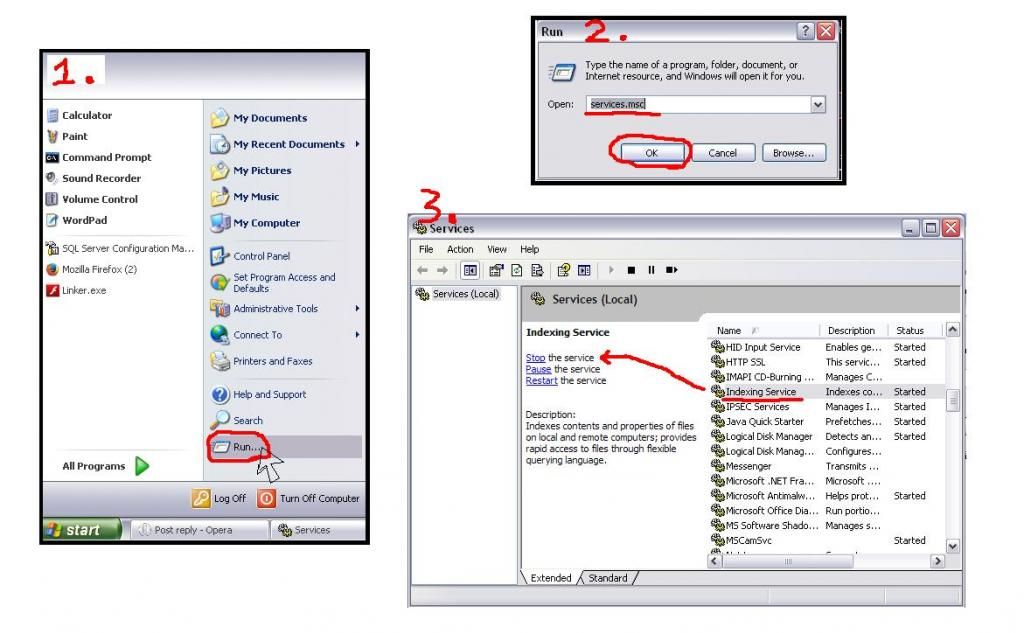
To disable Indexing Service from starting every time your computer gets turned on
1. at the "Services" window, right click on "Indexing Service", click "Properties"
2. at the "Indexing Service Properties" window, click on "Startup type", from the drop down menu click on "Disabled", then click "OK"
You will now be able to enjoy playing any time without having to follow these instructions again.
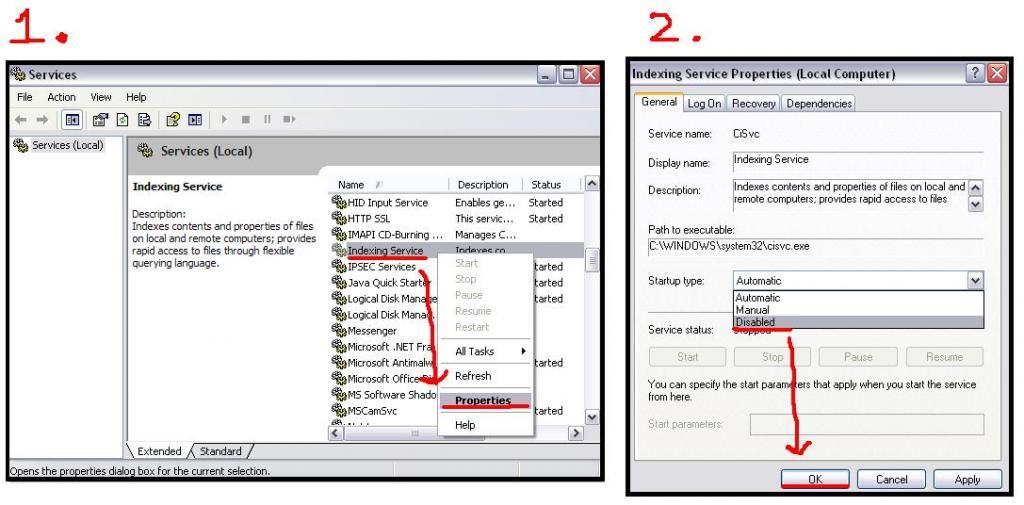 Original Post below
Original Post belowHey folks! I just joined this awesome forum. I just bought the game, I did within 24 hours of seeing it for the first time, I'm a dev too and I know a beautiful game when I see one! Not disappointed at all, just annoyed by the issue I'm having : \
I think the core problem is that I use a windows XP, as I can't seem to troubleshoot anything else being the cause. Playing with no firewalls, or antivirus, ect. Using task manager to close out of all possible programs that may be interfering. But the issue persists. I'd love to have another person with an XP tell me they don't encounter this issue.
The issue:
When moving to a different map I get a "Zone transition failure" screen and it returns me to the main menu effectively removing any progress I made on that screen unless I saved. So the solution I have is to save a lot and to save right before moving to a new screen. But this is tedious and sometimes I forget as I become immersed in the game.
It doesnt matter whether the map I move to is new or already explored, whether I did anything on the map or just walked from one side to the other.
After the bug happens there is absolutely NO WAY for me to continue playing the game, because if I load a saved game and walk onto a different map I will then experience the bug 100% of the time no matter what save I load or what map area I try to move to. Even if I restart the game by exiting it and opening it back up I will continue to experience the bug 100% of the time. The only way I have found to reset this is to exit the game and wait about 10 minutes, then open it again. Upon opening the game after waiting about 10 minutes, everything seems to work again as it should. But I think you can understand how annoying it is to play the game for maybe half an hour to 20 minutes and get the bug and have to wait 10 minutes to play again.
I'm using steam to play it, if that matters. I'm also getting a bug where quicksaving fails working occasionally, if that might be related.
Is there any solution?
And what files would you like me to attach to my next post to help you find a solution for me if one is available?
Thank you so much for your time. I tried searching the internet and this forum for a solution, but I feel like I'm the only one in 2014 thats experiencing this the way I am.