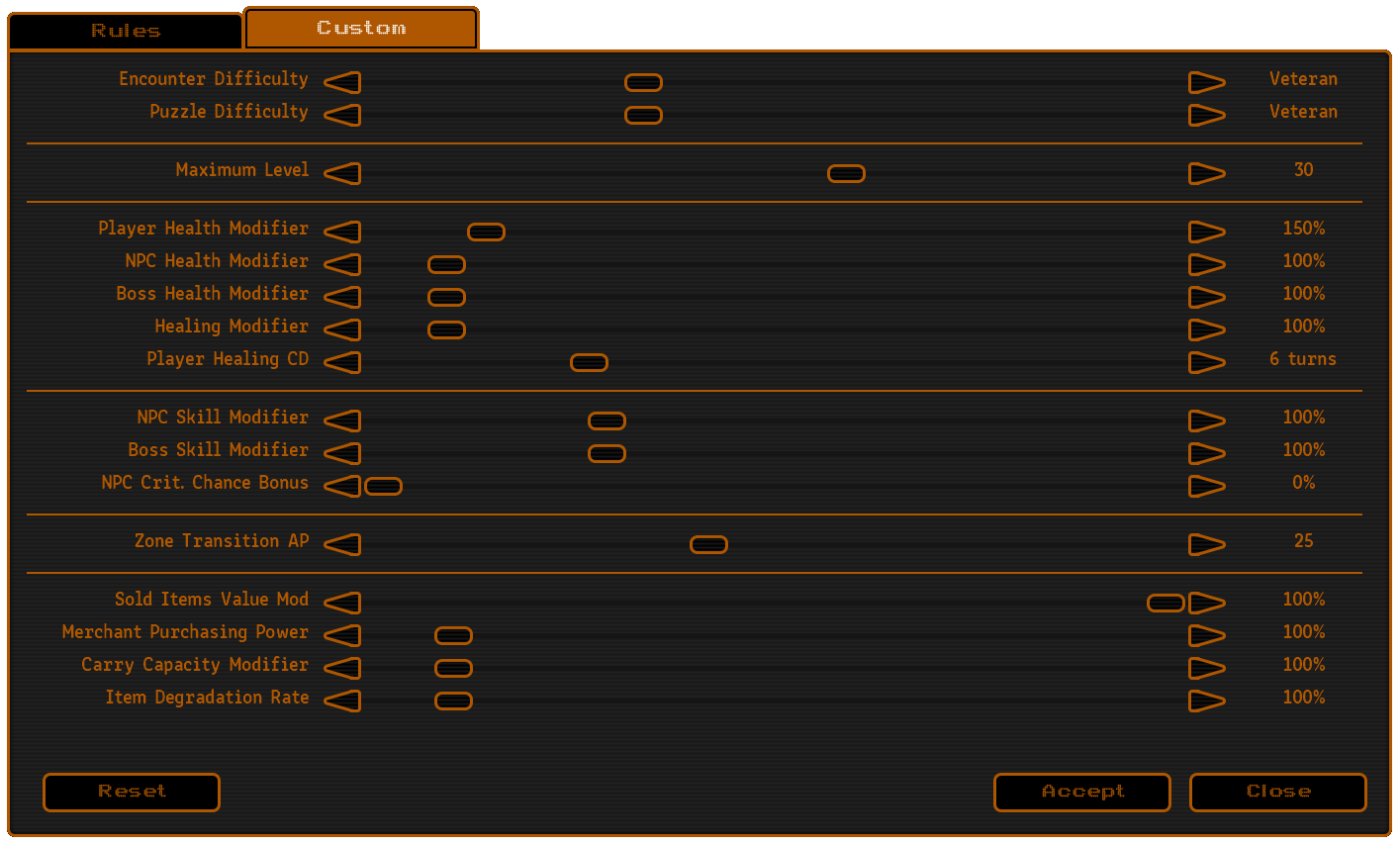See nicely formatter HTML version on the website.Hi guys,
We've added a custom difficulty option (Mutant) in the game that you can use to configure the various parameters to your liking.
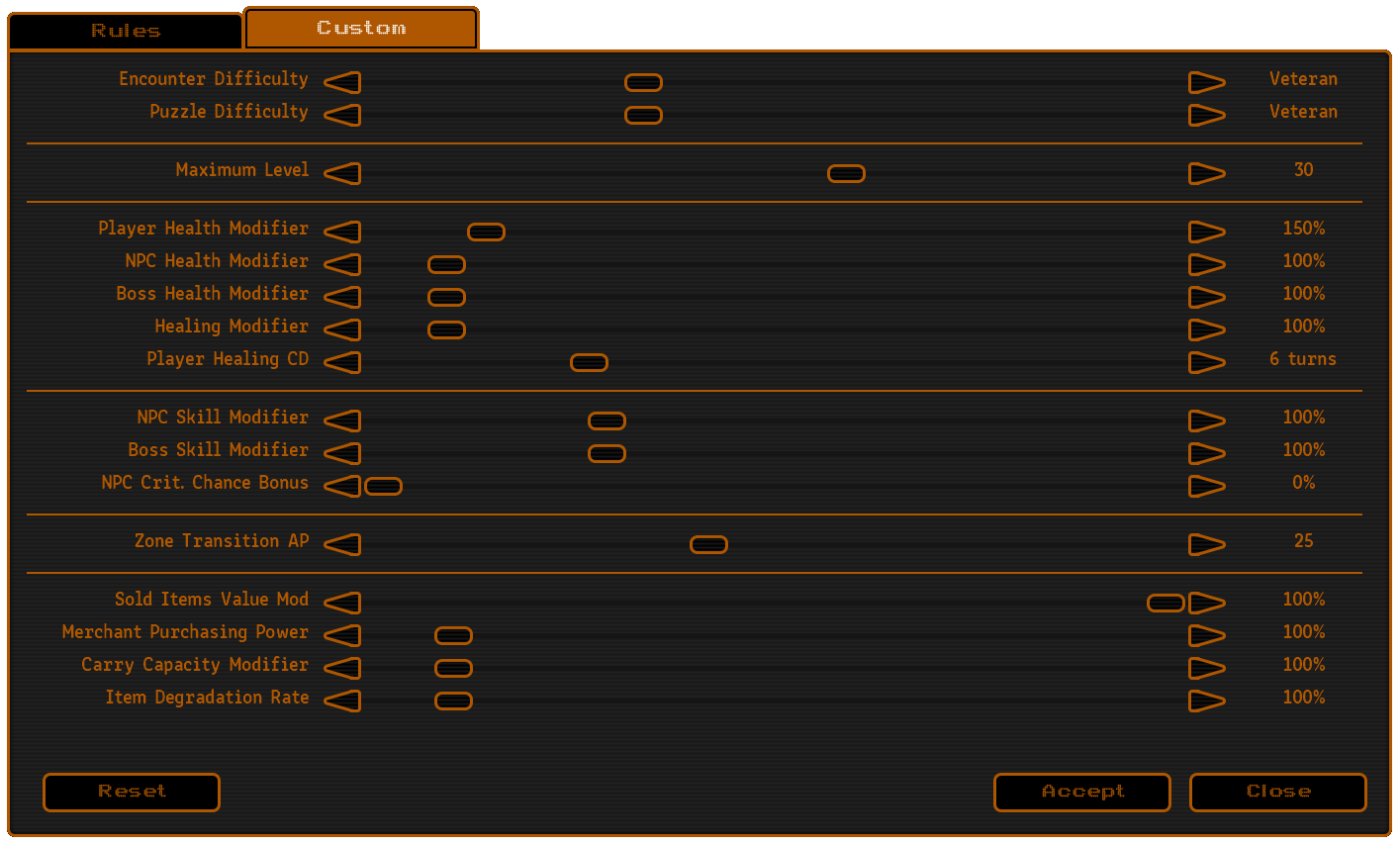
If you want to play with Dominating's enemy distribution, but don't like the stat bloat, you can change it now.
If you find the easiest difficulty too hard, or the hardest difficulty to easy, you can further adjust them.
If our puzzles give you headache, you can reduce it by changing the puzzle difficulty specifically.
I've even added the ability to change the level cap, but be careful when using this one with the oddity system, as I do not think there's enough experience to level you all the way to the max setting (level 50). This option is only available with the Expedition DLC because of how leveling code is structured.
My official stance regarding the default difficulty has also changed somewhat. I don't necessarily think that Underrail has one default difficulty anymore, but rather that there is a progression from Easy to Hard as the player acquires more knowledge of the game's systems and encounters (and grows in virtue of patience and willingness to suffer).
So to better reflect their purpose, I've changed the names of Easy, Normal and Hard difficulty to Beginner, Veteran and Expert, and changed their descriptions accordingly.

I've also re-enabled the game's command console, but disabled some technical commands that are used in development. I have plans of opening the game for further tweaking and modding in the future and the console will be crucial for that.
Also, I want people to be able to tweak the difficulty in their ongoing play-throughs, so they can use a new console command for this. You will not be able to change the encounter or puzzle difficulty on the fly though, because that is likely to silently break your game and prevent you to finishing parts of it or the entire thing.
Of course, we also fixed some minor bugs.
Here's the full list:
General- Added Custom difficulty (called Mutant) that allows you to configure various game system parameters for your playthrough
- Changed the names of Easy, Normal and Hard difficulty to Beginner, Veteran and Expert respectively
- Beginner difficulty will now halve the health of all NPCs
- Re-enabled the command console
- Added console commands for changing the difficulty parameters of a running game (except the encounter and puzzle presets)
UI- Tooltips that are too big for the screen will now pan up and down slowly so you can read the text; hold the SHIFT key to freeze it in place
- Vehicle status tooltips will now scale properly
Tweaks- Shock Shurikens mechanical damage now scales with the Throwing skill; also they will now properly display the same mechanical resistance penalty as throwing knives
Bugs- Fixed the bug that caused some special attacks (e.g. Rapid fire) to consider sledgehammers and crossbows to be firearms
- Enraged psi beetles will no longer try to cast Bilocation on each other
- Corrected the All-in status effect description
- Fixed Refurbished AKX not having a unique sprite when equipped
- [Heavy Duty] Fixed the bug that caused a certain energy weapon components blueprint names not to show up in the list of blueprints
- [Heavy Duty] Fixed the bug that caused the backblast to sometimes burn the attacker even though there was enough space behind
- Fixed various sprite bugs
- Various minor dialog/zone fixes
That's it for now, guys. I hope you like this new feature. We don't have much time to work on Underrail 1 now, as ~98% of our production is focused on
Underrail 2: Infusion. If you haven't wishlisted it yet - please do, and keep an eye out on its dev logs in the coming year.
Cheers!