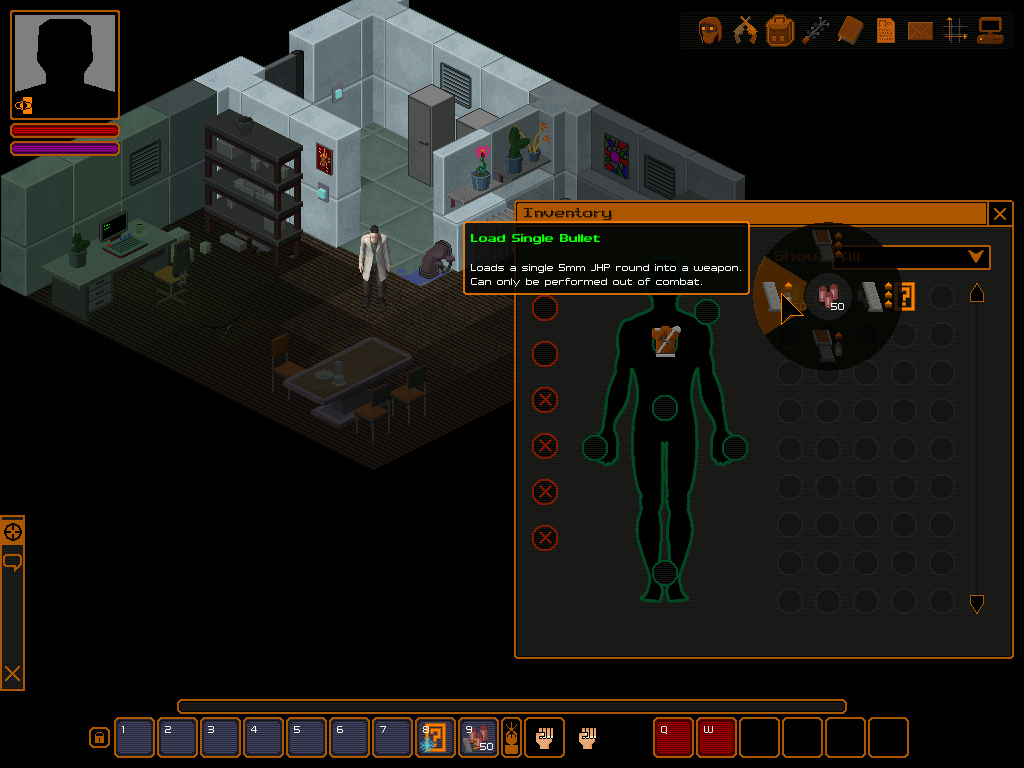Dev Log -18: Radial Menu
The different loading options for weapons (full magazine, single bullet) resulted in a need for items to have multiple 'capabilities' as I call them. This in turn required some sort of context menu to appear when using these items from your inventory, so I created a radial menu control.
You can also use this control to set the active 'capability' on the item you've dragged onto the action bar. An icon representing the currently assigned capability will appear alongside the item icon in the lower left corner as well.
In the process of doing this I also fixed a number of interface bugs and tweaked a few things I meant to for a while.
Making changes to UI and producing new types of controls is one of my favorite stuff to do. Perhaps because it's easy and I get to see the results quickly, owing to the solid and versatile UI framework I wrote as the part of the game engine way back at the beginning of this project. I can't remember exactly anymore, but I think I wrote it even before I set the foundations for the isometric rendering component. It's likely because the rendering component is a UI control itself (that is, it derives from the base control class).
Anyway, in some future iteration I intend to implement the radial menu as the context menu of usable objects for invoking alternative actions. So you'll be able to, say, right click the door and choose between opening them (default action), locking them and picking the lock, instead of having to invoke these stuff first and then target the door.