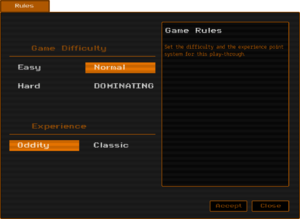Difference between revisions of "Character creation"
WikimanBot (talk | contribs) m |
|||
| Line 31: | Line 31: | ||
As of version [[0.1.13.0]], Underrail supports custom player portraits. | As of version [[0.1.13.0]], Underrail supports custom player portraits. | ||
| − | * | + | * Custom portraits go into your <code>Documents\My Games\Underrail\CustomPortraits\</code> folder |
| − | * | + | * A custom portrait should have two files: |
| − | * | + | ** '''100x100''' PNG image with filename ending in <code>_l</code> (underscore and lowercase L) |
| − | + | ** '''50x50''' PNG image with filename ending in <code>_s</code> (underscore and lowercase S) | |
| + | * Both 32-bit (transparency) and 24-bit PNGs work. Transparent portraits will have dynamic background in-game. | ||
* All custom portraits will be available to both male and female characters | * All custom portraits will be available to both male and female characters | ||
| Line 77: | Line 78: | ||
* Looking for a character build guide? Check out [https://www.youtube.com/watch?v=Y8RQG95Z48I Funbuilding #1: Underrail on Youtube] | * Looking for a character build guide? Check out [https://www.youtube.com/watch?v=Y8RQG95Z48I Funbuilding #1: Underrail on Youtube] | ||
| − | * Character build tool at http://underrail.info.tm/ | + | * Character build theorycrafting tool at http://underrail.info.tm/ |
| + | |||
[[Category:Game mechanics]] | [[Category:Game mechanics]] | ||
[[Category:Player character]] | [[Category:Player character]] | ||
Revision as of 19:32, 18 December 2015
This article covers the basics of character creation in Underrail.
Rules
Game Difficulty
- Easy
- Player character has twice the health. Healing consumables will heal for twice as much and have a lower cooldown.
- Normal
- The default combat difficulty.
- Hard
- Player character has reduced health. Healing consumables will heal for half as much and have doubled cooldown.
Experience System
- Oddity
- Main article: Oddity XP System
- The Oddity XP System is an alternative experience system where most experience is gained from finding oddities.
- Classic
- In the Classic XP System, experience is rewarded for quest completion, kills and skill usage.
Base tab
First of all, you must choose the gender and name of your character and choose a portrait.
Custom portraits
As of version 0.1.13.0, Underrail supports custom player portraits.
- Custom portraits go into your
Documents\My Games\Underrail\CustomPortraits\folder - A custom portrait should have two files:
- 100x100 PNG image with filename ending in
_l(underscore and lowercase L) - 50x50 PNG image with filename ending in
_s(underscore and lowercase S)
- 100x100 PNG image with filename ending in
- Both 32-bit (transparency) and 24-bit PNGs work. Transparent portraits will have dynamic background in-game.
- All custom portraits will be available to both male and female characters
Restart the game if you're not seeing your custom portraits in character creation.
Base abilities
- Main article: Base abilities
You have 5 points to spend on your base ability scores. All base abilities start at 5. You can increase base ability scores to a maximum of 10, or decrease them to a minimum of 3. You can increase base abilities above this limit on subsequent level-ups.
After character creation, your character will gain a new base ability point every four levels.
Import
With this option, you may import any character you have previously exported (eg. a character from an older version) and start a new game with that character. In addition to level and other stats, imported characters also retain all their items from previous games.
Exported characters are stored in your Documents\My Games\Underrail\Characters\ folder.
Skills tab
- Main article: Skills
You have a total of 120 skill points to spend on the various skills available. You may spend up to 15 points on any skill during character creation.
You can click and hold to assign more than one point with a single click.
After character creation, your character will gain 40 skill points every level.
Feats tab
- Main article: Feats
You must pick 2 feats. Your base abilities and skill levels dictate which feats are available.
You can browse all feats with the Show all feats option.
After character creation, your character will gain a new feat every two levels.
External links
External resources for Underrail character planning.
- Looking for a character build guide? Check out Funbuilding #1: Underrail on Youtube
- Character build theorycrafting tool at http://underrail.info.tm/