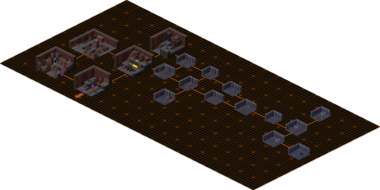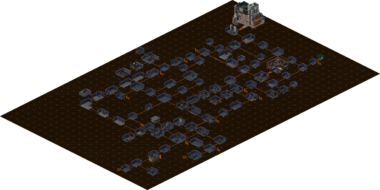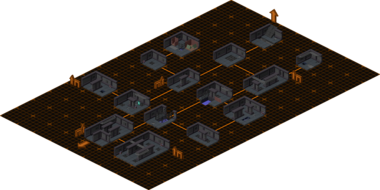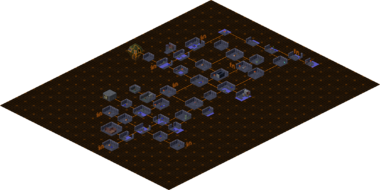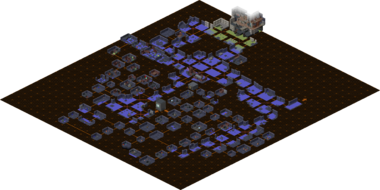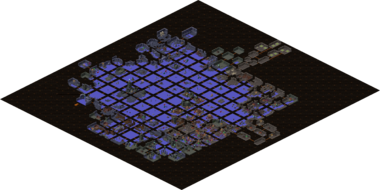Global Map
Jump to navigation
Jump to search
- For old player-made maps, see Player-made maps.
Global Map is a new feature introduced in Underrail 1.0.3. Global Map Window default keybind is M.
Details
- Exploration
- Upon entering a new area, the map is devoid of details. Many static features of the map (such as buildings, fences and elevators) reveal themselves as you explore the area.
- So you won't automatically know immediately after entering a new area if, for example, there's a power generator in that area.
- Transition lines between areas will be revealed once the player has found and traveled through them.
- Auto-notes
- Maps will (usually, but not always) record and display what useful (or not so useful) creatures and plants you've encountered there, as well as other points of interest (merchants, doctors, certain quest objects).
- These will not be updated after the initial encounter and do not always represent the actual state of the area, but are rather meant to be used as useful auto-notes for harvesting organs, plants and such.
- Robotic and human enemies are typically not recorded.
- Custom notes
- You can also add your own notes for each area on the global map.
Gallery
Below are samples of explored global maps.
Ditto, with Waterways revealed E
See Also
| |||||||||||||||||||||||||||||||||||||||||||||||||||||||||||